that you often connect your computer/laptop to multiple wireless networks, e.g., friend house, work, coffee shop, etc. One thing that Windows allows you to do, that you may didn’t know, is to prioritize which wireless network connection your computer connect first.
If you want to change the priority in which your windows computerconnects to a wireless network follow these steps:
This tip should work in windows 7 and in Windows Vista.
1. Go to Start  , in the search box type Network and Sharing Center and press Enter.
, in the search box type Network and Sharing Center and press Enter.
2. In the left pane of Network and Sharing Center, click the Manage wireless networks link.
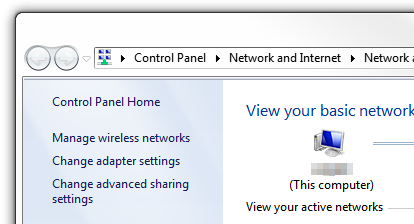
3. In the next window you will be presented with all the wireless networks that you have connected in the past. To change the priority of a specific wireless network, select the wireless network and in the top menu you will notice that two new options will appear, just click Move up or
...
Read more »


