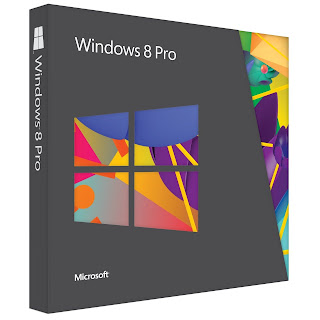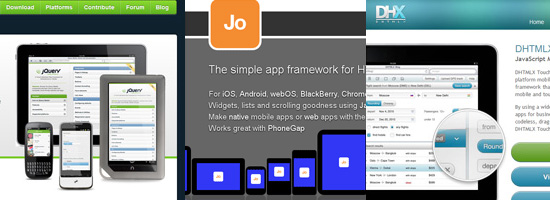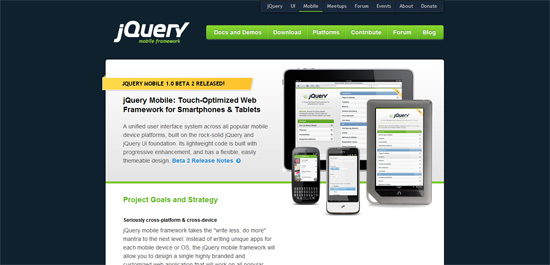|
Saturday
2026-02-07
4:11 PM |
| CHAT |  |
| Statistics |
Total online: 2 Guests: 2 Users: 0 |
| Calendar |
| « February 2026 » |
| Su |
Mo |
Tu |
We |
Th |
Fr |
Sa |
| 1 | 2 | 3 | 4 | 5 | 6 | 7 | | 8 | 9 | 10 | 11 | 12 | 13 | 14 | | 15 | 16 | 17 | 18 | 19 | 20 | 21 | | 22 | 23 | 24 | 25 | 26 | 27 | 28 | |
| VISITORS | | A HEARTY WELCOME TO MA VISITORS 4R ENTERIN MA BLOG
THNX 4R VISITIN MA BLOG |
|
|
Welcome Guest | RSS
Main | Registration | Login |
| STUDENTS QUEST |
Main » LATEST TECHNICAL IMPORTANT NEWS
Yes, there are pitfalls to BYOD, and one of them is that corporate security policies can make your device feel like it doesn't belong to you. And one restriction that companies can place on you is what you can – and can't – install on your BYOD smartphone or tablet. But what apps are businesses blacklisting most often on BYOD devices? Fiberlink, the company behind the MaaS360 mobile device management software, examined data for more than 2 million devices that it secures for companies around the world to get a picture of what's allowed, and what's not allowed, on BYOD devices. Top 10 Blacklisted Apps: iOS Devices- Dropbox
- SugarSync
- BoxNet
- Facebook
- Google Drive
- Pandora
- SkyDrive
- Angry Birds
- HOCCER
- Netflix
Top 10 Blacklisted Apps: Android Devices- Dropbox
- Facebook
- Netflix
- Google+
- Angry Birds
- Google Play Movies & TV
- Google Play Books
- Sugarsync
- Google Play Music
- Google+ Hangouts
So, want to play Angry Birds on your BYOD device? Sorry, you're outta luck. Catch up on some of your favorite TV shows on Netflix while on the train? Tough. Share files on DropBox? 'Fraid not. Fiberlink has also crunched the data to find what are the most popularly whitelisted apps for iOS and Android. Top 10 Whitelisted Apps: iOS Devices- iBooks
- Adobe Reader
- Google
- Citrix Receiver
- Numbers
- Dropbox
- Pages
- itunes U
-
...
Read more »
|
PLANNING 1: Plan the work by utilizing a project definition documentThere is a tendency for IT infrastructure projects to shortchange the planning process, with an emphasis on jumping right in and beginning the work. This is a mistake. The time spent properly planning the project will result in reduced cost and duration and increased quality over the life of the project. The project definition is the primary deliverable from the planning process and describes all aspects of the project at a high level. Once approved by the customer and relevant stakeholders, it becomes the basis for the work to be performed. For example, in planning an Exchange migration, the project definition should include the following: - Project overview: Why is the Exchange migration taking place? What are the business drivers? What are the business benefits?
- Objectives: What will be accomplished by the migration? What do you hope to achieve?
- Scope: What features of Exchange will be implemented? Which departments will be converted? What is specifically out of scope?
- Assumptions and risks: What events are you taking for granted (assumptions), and what events are you concerned about? Will the right hardware and infrastructure be in place? Do you have enough storage and network capacity?
- Approach: How will the migration project unfold and proceed?
- Organization: Show the significant roles on the project. Identifying the project manager is easy, but who is the sponsor? It might be the CIO for a project like this. Who is on the project team? Are any of the stakeholders represented?
- Signature page: Ask the sponsor and key stakeholders to approve this document, signifying that they agree on what is planned.
- Initial effort, cost, and duration estimates: These should start as best-guess estimates and then be revised, if necessary, when the workplan is completed.
PROJECT WORKPLAN 2: Create a planning horizonAfter the project definition has been prepared, the workplan can be created. The workplan provides the step-by-step instructions for constructing project deliverables and managing the project. You should use a prior workplan from a similar project as a model, if one exists. If not, build one the old-fashioned way by utilizing a work-breakdown structure and network diagram. Create a detailed workplan, including assigning resources and estimating the work as far out as you feel comfortable. This is your planning horizon. Past the planning horizon, lay out the project at a higher level, reflecting the increased level of uncertainty. The planning horizon will move forward as the project progresses. High-level activities that were initially vague need to be defined in more detail as their timeframe gets closer. PROJECT MANAGEMENT PROCEDURES 3: Define project management procedures up frontThe project management procedures outline the resources that will be used to manage the project. This will include sections on how the team will manage issues, scope change, risk, quality, communication, and so on. It is important to be able to manage the project rigorously and proactively and to ensure that the project team and all stakeholders have a common understanding of how the project will be managed. If common procedures have already been established for your organization, utilize them on your project. 4: Manage the workplan and monitor the schedule and budgetOnce the project has been planned sufficiently, execution of the work can begin. In theory, since you already have agreement on your project definition and since your workplan and project management procedures are in place, the only challenge is to execute your plans and processes correctly. Of course, no project ever proceeds entirely as it was estimated and planned. The challenge is having the rigor and discipline needed to apply your project management skills correctly and proactively. - Review the workplan on a regular basis to determine how you are progressing in terms of schedule and budget. If your project is small, this may need to be weekly. For larger projects, the frequency might be every two weeks.
- Identify activities that have been completed during the previous time period and update the workplan to show they are finished. Determine whether there are any other activities that should be completed but have not been. After the workplan has been updated, determine whether the project will be completed within the original effort, cost, and duration. If not, determine the critical path and look for ways to accelerate these activities to get you back on track.
- Monitor the budget. Look at the amount of money your project has actually
...
Read more »
|
In the duplicate world, definition means everything. That’s because a duplicate is subjective to the context of its related data. Duplicates can occur within a single column, across multiple columns, or complete records. There’s no one feature or technique that will find duplicates in every case. To find duplicate records, use Excel’s easy-to-use Filter feature as follows: - Select any cell inside the recordset.
- From the Data menu, choose Filter and then select Advanced Filter to open the Advanced Filter dialog box.
- Select Copy To Another Location in the Action section.
- Enter a copy range in the Copy To control.
- Check Unique Records Only and click OK.

Excel will copy a filtered list of unique records to the range you specified in Copy To. At this point, you can replace the original recordset with the filtered list (the copied list) if you want to delete the duplicates. 
Finding duplicates in a single column or across multiple columns is a bit more difficult. Use conditional formatting to highlight duplicates in a single column as follows: - Using the example worksheet, select cell A2. When applying this to your own worksheet, select the first data cell in the list (column).
- Choose Conditional Formatting from the Format menu.
- Choose Formula Is from the first control’s drop-down list.
- In the formula control, enter =COUNTIF(A:A,A2)>1.
- Click the Format button and specify the appropriate format. For instance, click the Font tab and choose Red from the Color control and click OK. At this point, the Conditional Formatting dialog box should resemble the following figure:

- Click OK to return to the worksheet.
- With cell A2 still selected, click Format Painter.
- Select the remaining cells in the list (cells A3:A5 in the example worksheet).

The conditional format will highlight any value in column A that’s repeated. If you want Excel to highlight only the copies, leaving the first occurrence of the value unaltered, enter the formula=COUNTIF($A$2:$A2, A2)>1 in step 4. The conditional format works great for a single column. To find duplicates across multiple columns, use two expressions: One to concatenate the columns you’re comparing; a second to count the duplicates. For example, if you wanted to find duplicates of both first and last names in the example worksheet, you’d enter the following formula in cell D2 to concatenate the first and last name values: =A2&B2 You could insert a space character between the two names if you liked, but it isn’t necessary. Copy the formula to accommodate the remaining list items. 
Next, in cell E2 enter the following formula and copy it to accommodate the remaining list:
...
Read more »
|
Being likeable will help you in your job, business, relationships, and life. I interviewed dozens of successful business leaders for my last book, to determine what made them so likeable and their companies so successful. All of the concepts are simple, and yet, perhaps in the name of revenues or the bottom line, we often lose sight of the simple things - things that not only make us human, but can actually help us become more successful. Below are the eleven most important principles to integrate to become a better leader: 1. Listening "When people talk, listen completely. Most people never listen." - Ernest Hemingway Listening is the foundation of any good relationship. Great leaders listen to what their customers and prospects want and need, and they listen to the challenges those customers face. They listen to colleagues and are open to new ideas. They listen to shareholders, investors, and competitors. Here's why the best CEO's listen more. 2. Storytelling "Storytelling is the most powerful way to put ideas into the world today." -Robert McAfee Brown After listening, leaders need to tell great stories in order to sell their products, but more important, in order to sell their ideas. Storytelling is what captivates people and drives them to take action. Whether you're telling a story to one prospect over lunch, a boardroom full of people, or thousands of people through an online video - storytelling wins customers. 3. Authenticity "I had no idea that being your authentic self could make me as rich as I've become. If I had, I'd have done it a lot earlier." -Oprah Winfrey Great leaders are who they say they are, and they have integrity beyond compare. Vulnerability and humility are hallmarks of the authentic leader and create a positive, attractive energy. Customers, employees, and media all want to help an authentic person to succeed. There used to be a divide between one’s public self and private self, but the social internet has blurred that line. Tomorrow's leaders are transparent about who they are online, merging their personal and professional lives together. 4. Transparency "As a small businessperson, you have no greater leverage than the truth." -John Whittier There is nowhere to hide anymore, and businesspeople who attempt to keep secrets will eventually be exposed. Openness and honesty lead to happier staff and customers and colleagues. More important, transparency makes it a lot easier to sleep at night - unworried about what you said to whom, a happier leader is a more productive one. 5. Team Playing "Individuals play the game, but teams beat the odds." -SEAL Team Saying No matter how small your organization, you interact with others every day. Letting others shine, encouraging innovative ideas, practicing humility, and following other rules for working in teams will help you become a more likeable leader. You’ll need a culture of success within your organization, one that includes out-of-the-box thinking.
...
Read more »
|
Windows 8 is finally here. I just upgraded my Windows 7 desktop to Windows 8 and the process couldn’t be smoother.All the existing software programs work just fine in Windows 8 and the built-in Windows Store offers a plethora of new full-screen "apps” to choose from. Desktop search is so much better in Windows 8, the UI feels more snappy and the system will boot faster. You don’t need to install a separate anti-virus program as Windows Defender is already included in Windows 8.If you haven’t played with the Windows 8 beta versions earlier, it may take a day or two to get comfortable with the new layout but overall, Windows 8 is a must-have upgrade.
Upgrading to Windows 8 - Step by Step
If you are also planning to make the switch to Windows 8 this weekend, here are 3 things you would need:
A Windows machine running Windows 7, Vista and Windows XP. It doesn’t matter if you have computer is running Windows XP Premium or Windows 7 Home Basic. A valid credit card or a PayPal account to pay the upgrade fee – you will be required to pay $39.99 for the windows 8 professional l edition. An internet connection for downloading the Windows 8 installer (2.05 GB). You may also order the Windows 8 installer on a DVD though it may not be necessary as it is quite easy to create your own Windows 8 DVD.
|
People are often afraid to hire entry level developers because they
are relatively expensive to hire and it can take months before their
productivity is high enough to justify hiring them. In addition, their
lack of experience makes it hard to evaluate their abilities before you
take them on. At the same time, bringing aboard entry level developers
can make for a good long term investment in your company if you are
willing to mentor them. Look for these 10 qualities in an entry level
programmer to have the best chance of success.
1: Good attitude
All employees should have a good attitude, but it is even more
important for entry level employees. They have a lot to learn, and the
wrong attitude will keep them from learning what they need to. Another
factor to consider is that the ROI on entry level developers is already
poor; their salaries are much higher than entry level employees in other
careers, and it can take months for them to meaningfully contribute to
the bottom line. When someone is a "long term investment” in the future
of the company, it is really important that they not make someone regret
having them around long term.
2: Computer experience
While it is true that the typical programmer does not need to spend
much time in server rooms or inside the guts of PCs, it is also true
that the more general and advanced computer experience they have, the
better able they are to understand how to fix problems with their code.
For example, I’ve spent a lot of my career as a systems administrator,
and I am constantly finding myself using tools and skills I learned
while working with servers to find and fix bugs in code. The more
computing experience an entry level developer can bring to the table,
the better.
3: Work ethic
What takes an experienced developer a few hours may take an entry
level developer a week. Clearly, it is critical that entry level
programmers be willing to put in the time. I am not saying that they
should be expected to work 60 hours a week and fire ‘em if they can’t!
But what I am saying is that there needs to be the attitude of
"I’m not happy until this task is done right,” and if that means paying
some dues, some dues need to be paid.
4: Ability to learn
Because entry level developers lag so far behind experienced
developers, they must be able to get their knowledge levels up quickly.
To make this worse, inexperienced developers can often cause friction on
the entire team, between the errors that need to be fixed and the help
that the rest of the team needs to provide. The longer an entry level
programmer takes to learn the job, the longer it takes for the company
to start seeing its investment pay off.
5: Educational history
Not every developer goes to college, and not every college makes good
developers. But educational history can provide an important
understanding of what someone’s capabilities and interest are. A person
with a science or math degree from a respected institution is likely to
have strong logic skills, for example.
6: Previous job experience
Even if someone is new to software development, it does not mean that
they are new to the workforce. Previous job history can tell you a lot
about who they are. I did not major in computer science, but I worked a
number of programming jobs and other computer jobs during college. On
the other hand, I saw people with CS degrees who were flipping burgers
in school. I really liked working with computers, and that’s why I was
working with them even when I did not need to be. Today, I look for the
same thing in entry level programmers.
For "second chancers” (people who are making a major career shift),
the previous job experience can be useful to know about. There are a lot
of other jobs out there that hone the raw skills that go into a good
developer, and it gives these folks a big leg up when they start writing
code.
7: Lack of preconceived notions
The development industry is filled with dogma. And so long as that
dogma is well founded, there is nothing wrong with it. Sadly, too many
entry level developers parrot something a professor or online pundit has
said, without fully understanding the reason or context. Or worse, they
are stuck on an idea that isn’t very good to begin with. Good entry
level programmers will respect the opinions of their teachers and
mentors but be willing to hear new ideas and approaches to problems.
8: Passion for programming
It is pretty easy to separate those who went into development for a
paycheck from those who went into it because they were interested in it.
Finding the folks with a real desire to be in this industry is
critical, because when the chips are down, things like "work ethic” and
"good attitude” depend heavily on the desire to learn and grow in the
industry. And again, entry level programmers are a long term commitment.
If they’re just chasing a paycheck, you can bet that as soon as the job
you have given them sweetens their resume, they will be headed to
greener pastures.
9: Ability to ask questions
One of the most important things for an entry level developer to do
is to ask questions. When someone lets the fear of sounding foolish get
in the way of asking questions, it makes for a rocky relationship. A
good entry level developer is willing to ask questions because it is
better to spend a few minutes having a discussion than to lose two days
trying to track an answer down.
10: Soft skills
In many software development shops, the programmers are little more
than machines following a blueprint someone else made to crank out code.
But most places need programmers to do more than sit at a desk grinding
away. In my experience, soft skills, like written and oral
communications and the ability to work with others, are much harder to
teach than technical skills. If someone lacks these skills, it will be
hard to have the risk you take in hiring them pay off in the long run. |
How I Think Posting HTML In Comments Should Workby: Chris Coyier People post a good bit of HTML in the comments of articles on this site. They are trying to demonstrate something, ask for troubleshooting help, show alternate techniques, etc. This is excellent. I want to encourage this as much as possible. Unfortunately people are often confused on how to do it correctly and get frustrated when it comes out wrong. I have to post instructions in the comment area to teach people the best way for this site: - You can use basic HTML
- When posting code, please turn all < characters into <
- If the code is multi-line, use <pre><code></code></pre>
Ideally I'd like to get rid of all of those instructions completely, and have everything "just work". Here are two changes that would get pretty close to ideal for comments on this site: 1. Any HTML that isn't one of the "allowed tags" gets escaped.WordPress has this default set of allowed tags: <a href="" title="">
<abbr title="">
<acronym title="">
<b>
<blockquote cite="">
<cite>
<code>
<del datetime="">
<em>
<i>
<q cite="">
<strike>
<strong>
If someone uses these tags in a comment, they will apply to that text and render appropriately. If they use any other tag, it should escape, not be stripped or inappropriately render. So: 
I'd also say that if it's a single line of code as in this example (does not contain line breaks) it should wrap the newly escaped code in <code></code> tags. Also, if the code is already escaped like <span> then leave it alone. |
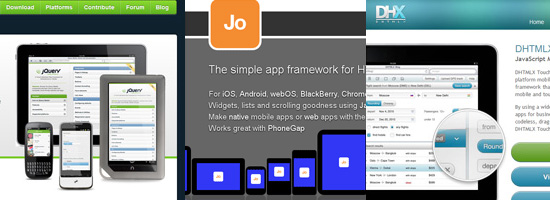
Creating web apps and sites for the Mobile Web has its own sets of challenges and techniques. From UIs optimized for fingers instead of mouse cursors to the bandwidth limitations that most portable personal devices have, developing for mobile devices requires a paradigm shift for those of us who’ve traditionally created products aimed at desktops. To help you rapidly deploy cross-platform mobile apps and websites, there’s a wide range of JavaScript frameworks you can take advantage of.
Some common characteristics of JavaScript mobile web development frameworks: - Optimized for touchscreen devices: Fingers as input devices instead of mouse cursors provide an extra set of challenges in user interface design. Mobile web development frameworks provide standard UI elements and event-handling specifically for mobile device platforms.
- Cross-platform: Support for multiple mobile device platforms such iOS and Android allows you to get your app to a wide range of users.
- Lightweight: Because of current bandwidth limitations, a stronger emphasis on lowering file weight is placed into mobile web development frameworks.
- Uses HTML5 and CSS3 standards: Most mainstream mobile devices have web browsers that support HTML5 and CSS3, and so mobile web development frameworks take advantage of new features available in these upcoming W3C specifications for a better user experience.
In this article, you’ll find my top picks of JavaScript mobile web development frameworks you should consider using to build your next mobile web app or website. 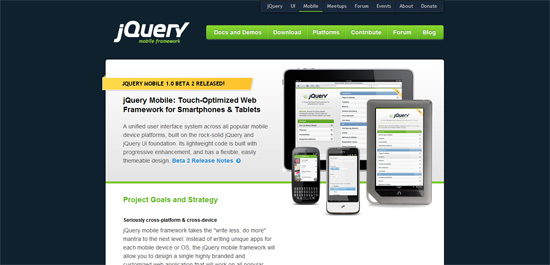
jQuery Mobile, a framework that will help you rapidly and confidently develop mobile app user interfaces across popular mobile device platforms like iOS and Android, is perhaps the most popular project out there. The framework boasts a lightweight code base (weighing in at 20KB when minified and gzipped) and a huge bevy of standard user interface elements that mobile device users are accustomed to, such as switches and sliders. See jQuery Mobile in action by going to its demo page (it doubles as the framework’s official documentation). If jQuery isn’t your thing, check out MooTools Mobile, a MooTools plugin by MooTools core developer Christoph Pojer and Dojo Mobile, which leverages the Dojo API to help developers rapidly build apps for mobile platforms.
...
Read more »
|
QUESTION : Why Is Earth Round???
An interesting question. Now, the first question that comes to my suspicious mind is "IS the earth round?" And the answer is no, at least not perfectly round. But it is round compared to your average cube, that is for sure! Now, my understanding of how solar systems form is pretty inadequate; all I can tell you is what I see on "Nova." But basically, I guess it has to do with gravity, which is a CENTRAL FORCE. What that means is that gravity pulls things together along a straight line, and the more massive one of the things is, the stronger it pulls. When the earth was forming, it was basically a big ball of dust left over from an exploded sun (a supernova). Gravity caused a lot of the matter to condense into a big fiery ball (our sun), but some of the dust was far enough away from the Sun so that the stronger forces were between planetary dust particles and not the sun. SO, they swirled together into a ball. You can see something similar when you make a painting with one of those "spin-art" machines; you put a card on the spinner, which whirls around real fast, and then you squirt paint on the card. The whirling causes the paint to go out away from the center (this is like the explosion of the supernova) and droplets go out along an interesting path until they stop, which happens when the spinning force is equal and opposite to the force which attaches paint to the card (this is like gravity). Now, if the force attaching paint to the card were not so strong,eventually the drops would get bigger - "planets."
|
1.Who invented the # zero.
2.Where it was invented.
3. What happened.
4.Why they invented it.
5.How they invented it.
AnswerThe number zero was invented independently in India and by the Maya. In India a decimal system was used, like ours, but they used an empty space for zero up to 3rd Century BC. This was confusing for an empty space was also used to separate numbers, and so they invented the dot for a zero. The first evidence for the use of the symbol that we now know as zero stems from the 7th century AD. The Maya invented the number zero for their calendars in the 3rd century AD. The number zero reached European civilization through
the Arabs after 800 AD. The Greek and Roman did not need the number zero for they did their calculations on an abacus. The name 'zero' comes from the Arabic language.
AnswerIt was invented by a Hindu mathematician Aryabhatta in India before 400 BC on the basis of a vedik chant as below-
पूर्णमदः पूर्णमिदं पूर्णात् पूर्णमुदच्यते।
पूर्णस्य पूर्णमादाय पूर्णमेवावशिष्यते॥
That is Absolute, This is Absolute, Absolute arises out of Absolute
If Absolute is taken away from Absolute, Absolute remains. OM Peace, Peace, Peace.
Answerthe number zero was one of the last numbers invented beacause the ancient egyptions never used them and not many other countries at the time used maths.
---- AnswerWe are so accustomed with seeing the perfect circle, the zero that we cannot imagine it had to be invented. In fact, the invention of zero was a real revolution.
In Babylon (modern Iraq), arabs had invented the "zero" during the 4th century BC. But their numbering system was not transmitted to other people because of its peculiarity: the first group (that of the units) was not made of 10, but 60 figures. That corresponded to our system of time counting: one minute has 60 seconds, one hour has 60 minutes
There were also arabs, that used the zero as we know today, between words. to make sure you understood that the space was really empty there, they put a little raised dot. Well dots are easy to miss, so to make it a little blacker, the scribe would wiggle his pen around a little, which sometimes left a little hole in the middle of a small circle.
So we see that the arabs used the function of the zero that we know today, but they did not say it was a number.
One century after the Mayans, around the year 600 AD, Hindu savants invented too the figure "zero". They also invented the position numbering. Arabs learned this figure system from India. They even called them "Indian figures". During the 10th century, these numbers (0,1,2,3,4,5,6,7,8 and 9), slightly changed, were taken over by the Europeans from the Arabs, like many other important items.
i
|
|
|
|