 |
Sunday
2026-02-08
0:51 AM |
| CHAT |  |
| Statistics |
Total online: 7 Guests: 7 Users: 0 |
| VISITORS | | A HEARTY WELCOME TO MA VISITORS 4R ENTERIN MA BLOG
THNX 4R VISITIN MA BLOG |
|
|
Welcome Guest | RSS
Main | Registration | Login |
| STUDENTS QUEST |
Main » 2011 » July » 11
Get A Good Imaging Software
The first thing to do when you want to transfer data from your primary hard drive to a new one is to get a good imaging program (my favorite is Acronis True Image). Imaging software is very important because it backs up your computer hard drive's data into an image, then enables you to restore it into another hard disk. Perfect for what we're trying to accomplish here.
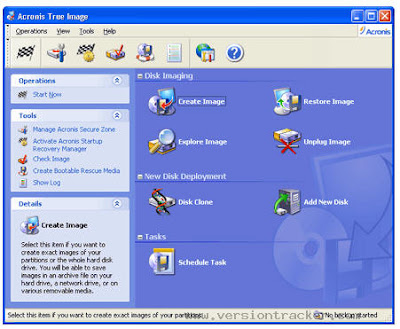
Do A Backup Of Your Data
Once you've installed the imaging program, just image the entire primary hard drive into an image. This image can usually be stored on a DVD - I suggest you do that instead of storing the image on a hard drive. Once the backup image is prepared, do an integrity check by seeing if the files you backed up are still there. Good imaging programs like Acronis True Image allow you to explore individual files in a backup image.
Restore Data To New Hard Drive
Right. Next step is to take that backup image on the DVD, and restore it onto the new hard drive using your imaging program. This process should only take maybe 10 minutes (much faster than copy the data directly from hard drive to hard drive). And that's all you need to do to transfer data from your primary hard drive to a new one.
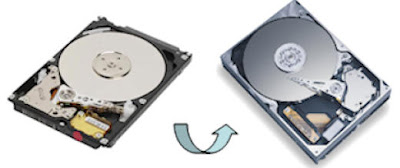
An Alternative Solution
You might think that an alternative solution is to just copy data from your primary hard drive onto an external hard disk, then copy the data onto a new hard drive. No can do! Direct copying of data is not only slow, it does not bring over many of the settings you need. The only sure way to bring everything across to the new hard disk (short of a complete re-format of the OS) is to use an imaging program.
|
|
|
|


